Comcast Modem Power Level Monitor
Published: 2019-11-19
Below you'll find scripts to monitor a Comcast modem's power levels to help troubleshoot line problems.
The power of this tool becomes apparent when you use the data gathered to maintain an event journal of everything that happens related to your connection.
For example, for my business, everytime I show packet loss in my firewall I can corelate it to abnormal power levels in the modem. This is critical, not only to know that the problem lies outside of my control, but also to aide the Comcast technitians in fixing the issue. The graphs are especially usefull to show connection issues over time.
Windows Subsystem for Linux
Built-in linux system in Windows 10. You can run these scripts on any linux based system, but this was readily available and already on our existing network.
Start Cron & SSH at Windows Startup
Short batch file startup.bat used by a scheduled task in Windows to start the ssh and cron daemons in WSL. This is useful in case the host comptuer is restarted. (Windows Updates restarts mainly...)
@echo off
wsl -u root service ssh start
wsl -u root service cron start
exit
SSH
Having SSH installed in WSL makes it a lot easier to connect in and work on the script, check logs, etc.
Cron
- Run the graph generating script every hour.
- At 1 min intervals, check the python script hasn't errored out. If it's not running, start it.
0 * * * * /home/user/scripts/comcast/cm_run.sh
*/1 * * * * /home/user/scripts/comcast/keep_alive.sh
cm_rush.sh
Simple script to run the graph generating code. Could run R script directly from cron, but this allows other scripts to be called if needed.
#!/bin/bash
~/scripts/comcast/comcastplot.R
keep_alive.sh
Script to check if the python code is running. If it isn't, it will restart it.
#!/bin/bash
if ! pgrep -f 'cmpwrlevel2.py'
then
nohup $(which python3) ~/scripts/comcast/cmpwrlevel2.py &
fi
Modem Power Levels
Poll the modem every minute and log the upstream (U) and downstream (D) powerlevels.
Acceptable ranges: (Note the DOCSIS 3.1, which is neede for higher speeds has lower tolerances.) https://www.dslreports.com/faq/16085
Sample Data
2019-09-16 01:30:17 U 43.78 dBmV D 3.97 dBmV
2019-09-16 01:31:18 U 43.78 dBmV D 3.97 dBmV
2019-09-16 01:32:18 U 43.78 dBmV D 3.97 dBmV
2019-09-16 01:33:18 U 43.78 dBmV D 3.96 dBmV
2019-09-16 01:34:19 U 43.78 dBmV D 3.96 dBmV
2019-09-16 01:35:18 U 43.78 dBmV D 4.03 dBmV
2019-09-16 01:36:18 U 43.78 dBmV D 4.00 dBmV
2019-09-16 01:37:18 U 43.78 dBmV D 3.98 dBmV
2019-09-16 01:38:17 U 43.78 dBmV D 3.97 dBmV
Get Data With Python
Script to get the data. The modem is quite "finicky".
#!/usr/bin/python3
# Comcast modem power levels reading script.
# Author: Eugenio C.
# Date: 09.16.2019
# TODO: Rewrite this script into a module with calls to objects.
# TODO: Put raw data in database. SQLite
# Load libraries
import logging
import re
import smtplib
import datetime
import pickle
import pathlib
import os
import sys
import time
import statistics
from email.message import EmailMessage
from bs4 import BeautifulSoup as bs
import requests
DATAFILE = 'cm_modem_pwr_levels.txt'
WAIT_TIME = 60
# ********************************************************************************
# Function Declerations
# ********************************************************************************
def send_text(msg_txt):
msg = EmailMessage()
msg.set_content(msg_txt)
msg['Subject'] = 'CM Alarm'
msg['From'] = 'python_script@yourdomain.com'
msg['To'] = 'phonenumber@vtext.com'
smtp = smtplib.SMTP('email.server.address')
smtp.send_message(msg)
smtp.quit()
# ********************************************************************************
# Main Script
# ********************************************************************************
ownp = os.path.abspath(os.path.dirname(sys.argv[0]))
tdnow = datetime.datetime.now().strftime("%Y%m%d")
# Setup Logging
logging.basicConfig(
format='%(asctime)s:%(levelname)s:%(message)s',
level=logging.DEBUG,
filename=ownp + '/cmpwrlevel2.log')
# Get our "browser"
s = requests.Session()
# Reload cookies from previous session if they exist
if pathlib.Path(ownp + '/cookiefile2').exists():
with open(ownp + '/cookiefile2', 'rb') as f:
s.cookies.update(pickle.load(f))
# Set url and authentication
url = "http://10.1.10.1/check.php"
payload = {
"username": "cusadmin", # Public, well known, customer-side, default credentials
"password": "highspeed"
}
# Set our regex
regex = r'"Please Login First\!\"'
modemin = False
# Login loop, tries to connect to the modem.
while not modemin:
try:
# Login to set cookie
logging.info("Getting: %s" % url)
r = s.post(url, data=payload)
logging.info("Status Code: %i" % r.status_code)
r.raise_for_status()
if not re.search(regex, str(r.content)):
logging.info("Ok, we're in. Let's stay logged on and get data!")
send_text("Logged on!")
modemin = True
else:
logging.info("No Luck! Let's try again in 10 seconds.")
time.sleep(10)
except Exception as e:
logging.error(e)
# Save cookies
with open(ownp + '/cookiefile2', 'wb') as f:
pickle.dump(s.cookies, f)
# Now we can access the page we need
url = "http://10.1.10.1/comcast_network.php"
getdata = True
# Let's start the data loop
while getdata:
try:
logging.info("Getting: %s" % url)
r = s.get(url)
logging.info("Status Code: %i" % r.status_code)
r.raise_for_status()
# Get the date/time close to the time we read the values
currentDT = datetime.datetime.now()
# Get the html
bs_content = bs(r.content, "lxml")
# Narrow the html down to the two tables
down_data = bs_content.find_all('table')[0].get_text()
up_data = bs_content.find_all('table')[1].get_text()
# Set our regex
regex = r"[-0-9\.]* dBmV"
# Get the power levels
d_matches = re.finditer(regex, down_data, re.MULTILINE)
u_matches = re.finditer(regex, up_data, re.MULTILINE)
d_pwr_sum = []
u_pwr_sum = []
# For each power level remove the label and convert to a number
# Sum up all the power levels so we can divide later for the average
for d_matchNum, match in enumerate(d_matches, start=1):
d_pwr = float(match.group().replace(" dBmV", ""))
d_pwr_sum.append(d_pwr)
for u_matchNum, match in enumerate(u_matches, start=1):
u_pwr = float(match.group().replace(" dBmV", ""))
u_pwr_sum.append(u_pwr)
# Print info to log file
logging.info("DW: {}".format(','.join(map(str, d_pwr_sum))))
logging.info("DW: H%.1f, L%.1f, M%.1f, A%.2f" %
(max(d_pwr_sum),
min(d_pwr_sum),
statistics.median(d_pwr_sum),
statistics.mean(d_pwr_sum)))
logging.info("UP: {}".format(','.join(map(str, u_pwr_sum))))
logging.info("UP: H%.1f, L%.1f, M%.1f, A%.2f" %
(max(u_pwr_sum),
min(u_pwr_sum),
statistics.median(u_pwr_sum),
statistics.mean(u_pwr_sum)))
# Calculate the averages
avg_u_pwr = statistics.mean(u_pwr_sum)
avg_d_pwr = statistics.mean(d_pwr_sum)
# If the power levels are outside of spec, send an alert text message
if (avg_u_pwr > 49) or (avg_u_pwr < 40) or (avg_d_pwr > 10) or (avg_d_pwr < -10):
send_text("U%.2f D%.2f" % (avg_u_pwr, avg_d_pwr))
# Write data to file
logging.info("Writing data to: %s" % DATAFILE)
with open(DATAFILE, 'a') as o:
o.write(
"%s U %.2f dBmV D %.2f dBmV\n" %
(currentDT.strftime("%Y-%m-%d %H:%M:%S"),
avg_u_pwr,
avg_d_pwr))
logging.info("Waiting %i seconds." % (WAIT_TIME))
time.sleep(WAIT_TIME)
except Exception as e:
logging.error(e)
send_text("Exception!")
with open(ownp + '/content.html', 'w+') as h:
h.write(r.text)
# Exit loop, cron will restart
getdata = False
Sample Graphs
Downstream Power Levels
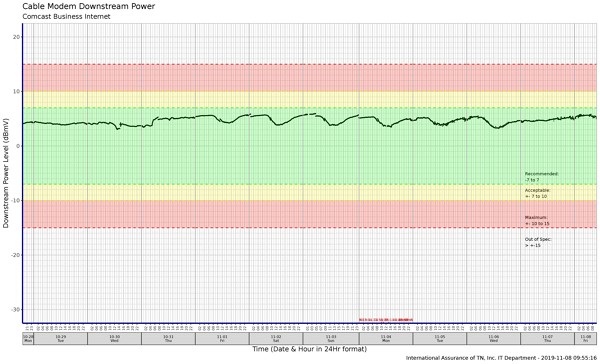
Upstream Power Levels
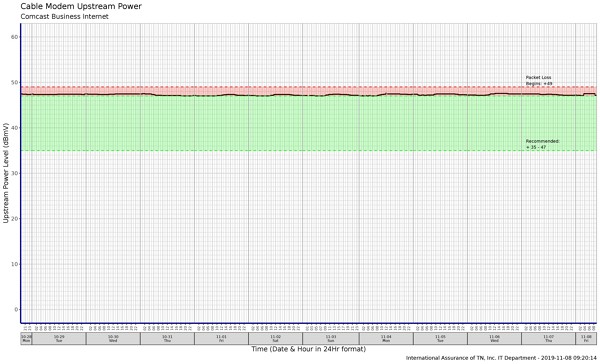
Historical Graphs
This is where you can really show line issues over time. You can see why we had random drops at the begging of the graph. Some variance is expected on power levels, especially due to temperature, but no mor than 2-3 decibels.
You can see where Comast finally fixed the issue. You can also see where we added back our splitter for the TV.
Note: the gaps in the line is missing data. The modem sometimes does not repond to web requests. After some time, it will now allow web logins, yet somehow, with the python script and reusing cookies we are allowed in to collect data. Some times the page will refresh without the signal levels. Other times, during line problems the page will not be available.
Click here to see the full image... 
Click here to see the full image... 
Generate Graphs With R
#!/usr/bin/env Rscript
# Comcast modem power levels plotting script.
# Author: Eugenio Cilento
# Date: 09.16.2019
# Load libraries
library(ggplot2, warn.conflicts = FALSE)
library(scales, warn.conflicts = FALSE)
library(ggrepel, warn.conflicts = FALSE)
library(lubridate, warn.conflicts = FALSE)
library(dplyr, warn.conflicts = FALSE)
consts <- list(img_w = 14,
img_h = 8.5,
img_dpi = 320,
img_q = 30,
days = 6)
# ***************************************************************************************
# Get the data, clean it up and get it ready for use in the graph.
# ***************************************************************************************
# Read in the modem power levels from the text file.
pwr <- read.table("cm_modem_pwr_levels.txt")
pwr = pwr[c(-3,-5,-6,-8)] # Remove uneeded columns.
colnames(pwr) = c("Date","Time","UP","DW") # Let's give the columns some names.
pwr$DateTime <- paste(pwr$Date, pwr$Time) # Create a new timstamp column.
# Create a new column used for the facets. Basically to show the Days on the graph.
pwr$Dow <- strptime(pwr$DateTime, "%Y-%m-%d")
pwr$Dow <- format(pwr$Dow, "%m-%d %a")
pwr = pwr[c(-1,-2)] # Some more cleanup.
# Make that column an actual date time field
pwr$DateTime <- strptime(pwr$DateTime, "%Y-%m-%d %H:%M:%S")
pwr$DateTime <- as.POSIXct(pwr$DateTime, tz = "America/Chicago") # Convert to POSIXct type
pwr <- pwr[pwr$DateTime >= as.POSIXct(Sys.Date()-consts$days),] # Limit the data.
# When did the modem signal go outside of the acceptable range?
pwrovr <- pwr[which(pwr[,1] > 49 | pwr[,1] < 35 ),]
# Dataframe for ranges
dmax <- pwr %>% group_by(Dow) %>% summarise(Max = max(DateTime))
dmin <- pwr %>% group_by(Dow) %>% summarise(Min = min(DateTime))
dminmax <- merge(dmax,dmin,by = "Dow")
# Put in variables so we dont have to repeat code
dta = as.POSIXct(Sys.Date())
dtw = format(as.POSIXct(Sys.Date()), "%m-%d %a")
# ***************************************************************************************
# Beginning of the UPSTREAM graph script.
# ***************************************************************************************
# Dataframe for text labels for ranges
text_ann <- data.frame(UP = 49, DW = 5,
lab = "Packet Loss\nBegins: +49", DateTime = dta, Dow = dtw)
text_ann <- rbind(text_ann,
data.frame(UP = 35, DW = 5,
lab = "Recommended:\n+ 35 - 47", DateTime = dta, Dow = dtw))
hour(text_ann$DateTime) = 2 #position of text within facet
# Create the plot
gg <- ggplot(pwr, aes(DateTime, UP)) +
geom_point( # Points on a graph seem to work best for this type data.
color = "black",
size = .1
) +
facet_grid( # This gives the days in a nice column.
col = vars(Dow),
labeller = labeller(Dow = label_wrap_gen(5)), # Word rap the labels.
space = 'free',
scales = 'free',
switch = 'x'
) +
labs( # Needs some good titles and labels to make it easier to understand.
title="Cable Modem Upstream Power",
subtitle="Comcast Business Internet",
y="Upstream Power Level (dBmV)",
x="Time (Date & Hour in 24Hr format)",
caption= paste( # Timestamp the graph.
"International Assurance of TN, Inc. IT Department -",
Sys.time()
)
) +
geom_rect( # color the acceptable range so it stands out.
data = dminmax,
aes(
xmin = Min,
xmax = Max,
ymin = 35,
ymax = 47),
alpha = 0.2,
fill="green",
inherit.aes = FALSE
) +
geom_rect( # color the acceptable range so it stands out.
data = dminmax,
aes(
xmin = Min,
xmax = Max,
ymin = 47,
ymax = 49),
alpha = 0.2,
fill="red",
inherit.aes = FALSE
) +
geom_text( # add labels for the ranges
data = text_ann,
aes(x=DateTime, y=UP, label=lab),
vjust=-.2,
hjust=0,
size=2.5,
color= "black"
) +
geom_hline(yintercept=49, linetype="dashed", color = "red") +
geom_hline(yintercept=47, linetype="dashed", color = "green") +
geom_hline(yintercept=35, linetype="dashed", color = "green") +
coord_cartesian( # Set the y scale. The range of modem signal levels.
ylim = c(0, 60)
) +
scale_y_continuous( # Set where the lines show on the graph.
minor_breaks = seq(0 , 60, 1),
breaks = seq(0, 60, 10)
) +
scale_x_datetime( # Set the x scale based on the hour of the day.
breaks = pretty_breaks(), # Makes the hours fit nicely in a day.
expand = c(0, 0), # Brings the panel/facets together, seamless transition from day to day.
labels = date_format("%H", tz = Sys.timezone(location = TRUE)),
date_breaks = "2 hour",
date_minor_breaks = "1 hour"
) +
theme_bw() + # Start off with a base theme, then modify it.
theme(
panel.border = element_rect(
color = "dark gray"),
panel.spacing.x = unit(0,"line"),
strip.placement = "outside",
strip.text.x = element_text(
size = 6
),
panel.grid.major = element_line(
color = "light gray"),
panel.grid.minor = element_line(
color = "light gray"
),
axis.text.x = element_text( # Hour of the day
size = 6,
angle = 90,
vjust = 0.5,
hjust = 0.5),
axis.line = element_line( # Make the axis stand out.
color = "darkblue",
size = 1,
linetype = "solid")
)
if (dim(pwrovr)[1] != 0) { # Make sure we have out of range plots before adding them
gg = gg +
geom_text_repel( # Label the out-of-range plots
aes(label = paste(hour(DateTime),":", minute(DateTime),"-",UP)),
pwrovr,
size = 2,
color = "red"
)
}
# Save the graph to a JPEG file. High resolution allows more clarity and printability.
ggsave("cm_modem_up_pwr_levels.jpg",
width = consts$img_w,
height = consts$img_h,
dpi = consts$img_dpi,
quality = consts$img_q,
limitsize = FALSE)
# ***************************************************************************************
# Beginning of the DOWNSTREAM graph script.
# ***************************************************************************************
# Dataframe for text labels for ranges
text_ann2 <- data.frame(UP = -6, DW = 5,
lab = "Recommended:\n-7 to 7", DateTime = dta, Dow = dtw)
text_ann2 <- rbind(text_ann2,
data.frame(UP = -9, DW = 5,
lab = "Acceptable:\n+- 7 to 10", DateTime = dta, Dow = dtw))
text_ann2 <- rbind(text_ann2,
data.frame(UP = -14, DW = 5,
lab = "Maximum:\n+- 10 to 15 ", DateTime = dta, Dow = dtw))
text_ann2 <- rbind(text_ann2,
data.frame(UP = -18, DW = 5,
lab = "Out of Spec:\n> +-15 ", DateTime = dta, Dow = dtw))
hour(text_ann2$DateTime) = 2 #position of text within facet
# Filter into a new table the out-of-range instances.
pwrovr <- pwr[which(pwr[,2] > 10 | pwr[,2] < -10 ),]
# Generate the downstream graph. Identical to upstream but with different ranges.
gg <- ggplot(pwr, aes(DateTime, DW)) +
geom_point(
color = "black",
size = .1
) +
facet_grid(
col = vars(Dow),
labeller = labeller(Dow = label_wrap_gen(5)),
space = 'free',
scales = 'free',
switch = 'x'
) +
coord_cartesian(
ylim = c(-30, 20)
) +
scale_y_continuous(
minor_breaks = seq(-30 , 20, 1),
breaks = seq(-30, 20, 10)
) +
labs(
title="Cable Modem Downstream Power",
subtitle="Comcast Business Internet",
y="Downstream Power Level (dBmV)",
x="Time (Date & Hour in 24Hr format)",
caption= paste(
"International Assurance of TN, Inc. IT Department -",
Sys.time()
)
) +
geom_text( # write the labels for the ranges
data = text_ann2,
aes(x=DateTime, y=UP, label=lab),
vjust=.3,
hjust=0,
size=2.5,
color= "black"
) +
geom_hline(yintercept=-15, linetype="dashed", color = "red") +
geom_hline(yintercept=-10, linetype="dashed", color = "yellow") +
geom_hline(yintercept=-7, linetype="dashed", color = "green") +
geom_hline(yintercept=7, linetype="dashed", color = "green") +
geom_hline(yintercept=10, linetype="dashed", color = "yellow") +
geom_hline(yintercept=15, linetype="dashed", color = "red") +
geom_rect( # color the acceptable range so it stands out.
data = dminmax,
aes(
xmin = Min,
xmax = Max,
ymin = -7,
ymax = 7),
alpha = 0.2,
fill="green",
inherit.aes = FALSE
) +
geom_rect( # color the acceptable range so it stands out.
data = dminmax,
aes(
xmin = Min,
xmax = Max,
ymin = -10,
ymax = -7),
alpha = 0.2,
fill="yellow",
inherit.aes = FALSE
) +
geom_rect( # color the acceptable range so it stands out.
data = dminmax,
aes(
xmin = Min,
xmax = Max,
ymin = 7,
ymax = 10),
alpha = 0.2,
fill="yellow",
inherit.aes = FALSE
) +
geom_rect( # color the acceptable range so it stands out.
data = dminmax,
aes(
xmin = Min,
xmax = Max,
ymin = -15,
ymax = -10),
alpha = 0.2,
fill="red",
inherit.aes = FALSE
) +
geom_rect( # color the acceptable range so it stands out.
data = dminmax,
aes(
xmin = Min,
xmax = Max,
ymin = 10,
ymax = 15),
alpha = 0.2,
fill="red",
inherit.aes = FALSE
) +
scale_x_datetime(
breaks = pretty_breaks(),
expand = c(0, 0),
labels = date_format("%H", tz = Sys.timezone(location = TRUE)),
date_breaks = "2 hour",
date_minor_breaks = "1 hour"
) +
theme_bw() +
theme(
panel.border = element_rect(
colour = "dark gray"),
panel.spacing.x = unit(0,"line"),
strip.placement = "outside",
strip.text.x = element_text(
size = 6
),
panel.grid.major = element_line(
colour = "light gray"),
panel.grid.minor = element_line(
color = "light gray"
),
axis.text.x = element_text(
size = 6,
angle = 90,
vjust = 0.5,
hjust = 0.5),
axis.line = element_line(
colour = "darkblue",
size = 1,
linetype = "solid")
)
if (dim(pwrovr)[1] != 0) { # Make sure we have out of range before plotting
gg = gg +
geom_text_repel( # Label the out-of-range plots
aes(label = paste(DateTime, "-", DW, "dBmV")),
pwrovr,
size = 2,
color = "red"
)
}
# Save graph to file.
ggsave("cm_modem_dwn_pwr_levels.jpg",
width = consts$img_w,
height = consts$img_h,
dpi = consts$img_dpi,
quality = consts$img_q,
limitsize = FALSE)